PC to PC File Transfer Solution
With the leading technology on remote desktop and remote control, DeskIn provides the best solution in PC and PC, PC and laptop, without file size or format limitations, transferring file from any place at anytime.
How to move your files from PC to PC in one click?
Step 1
Install DeskIn for Windows on both PCs.
Step 2
Go to Device List, find the target PC, click the button 'File Transfer'.
Step 3
Just transfer.
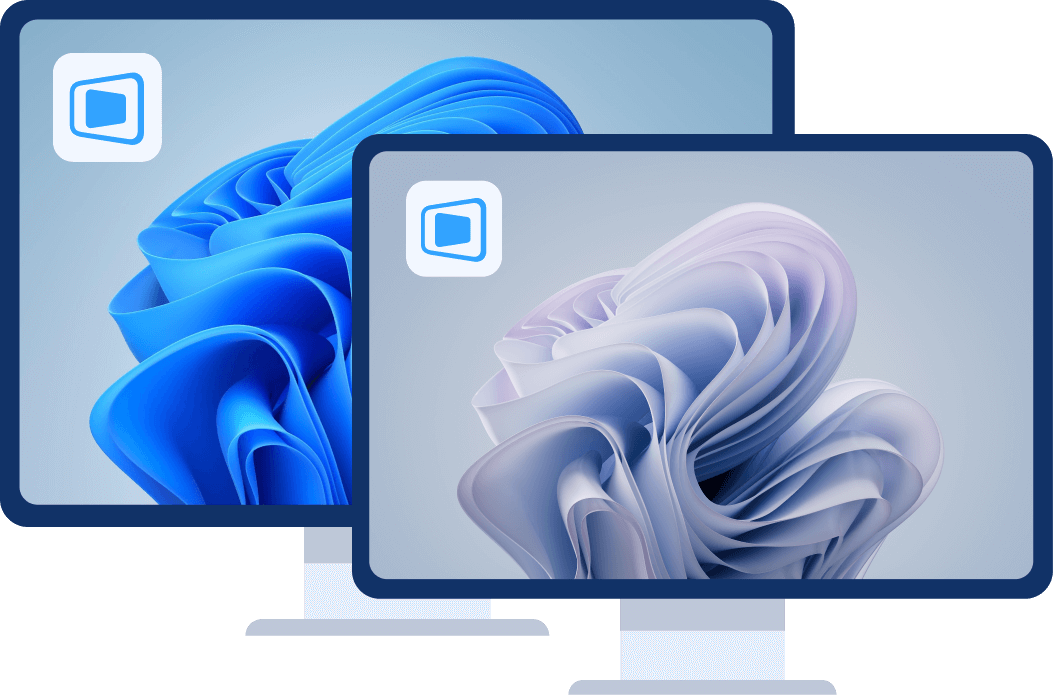
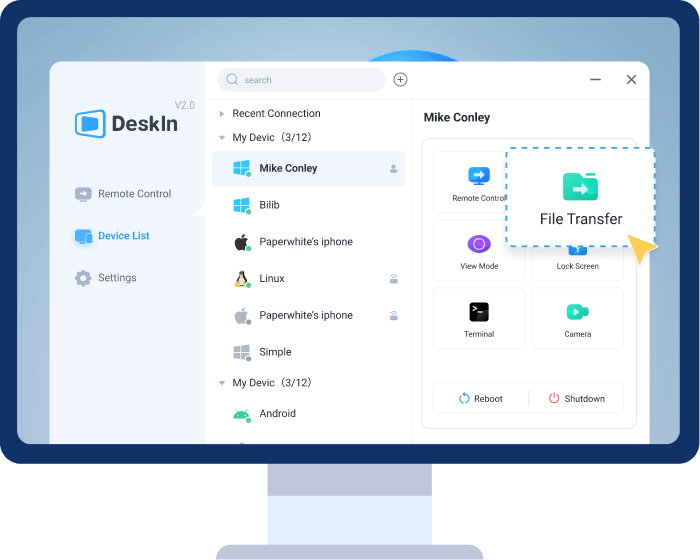

PC to Mobile File Transfer Solution
Different from the tradictional complicated time-cost method of file transfer --- upload your file to a third party, generate a link, send the link to a mobile phone, copy the link to the browser and then finally download the file, DeskIn provides a simple solution for file transfer from PC to Android, PC to iPhone.
How to send your files fromPC to Android/iPhone in 3 steps?
Step 1
Install DeskIn on both PC and Mobile phone.
Step 2
Access the remote PC by your phone, click 'File Transfer'.
Step 3
Choose the file, click 'Download', and done.

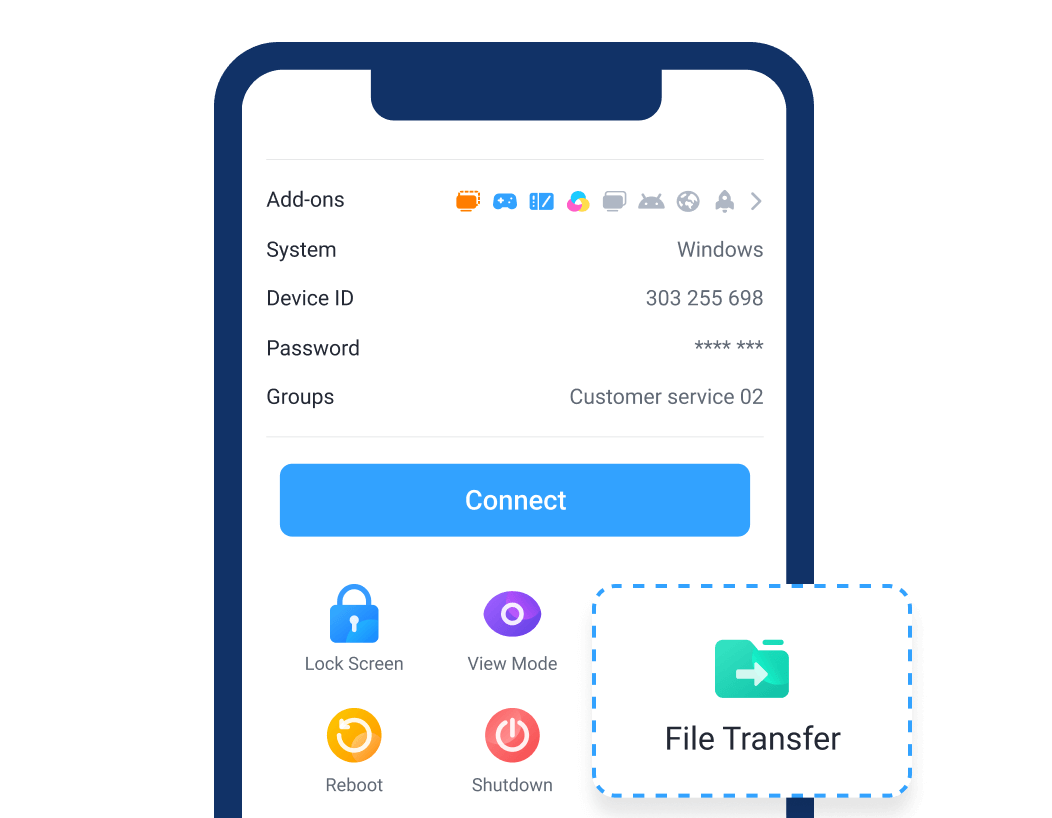
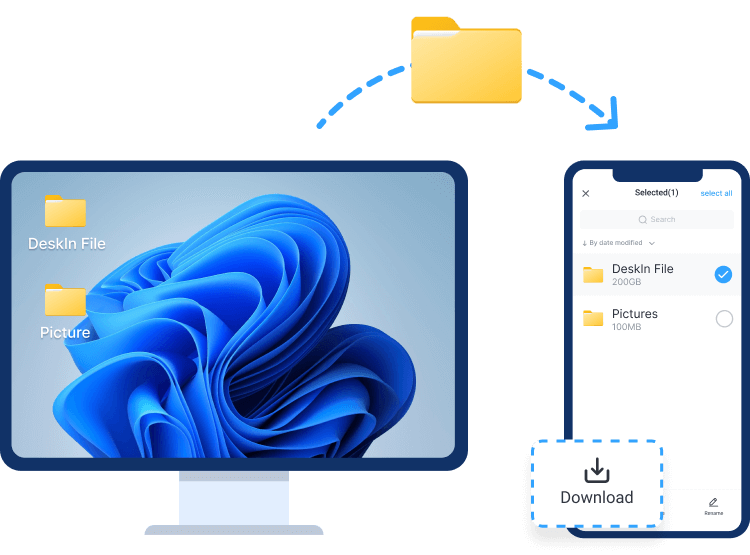
Mobile to PC File Transfer Solution
How to send your file from Android/ iPhone to PC quick and simple?
Step 1
Install DeskIn on both PC and Mobile phone.
Step 2
Access the remote PC by your phone, click 'File Transfer'.
Step 3
Select the target path of the PC, click 'Upload' and upload the file to your PC.

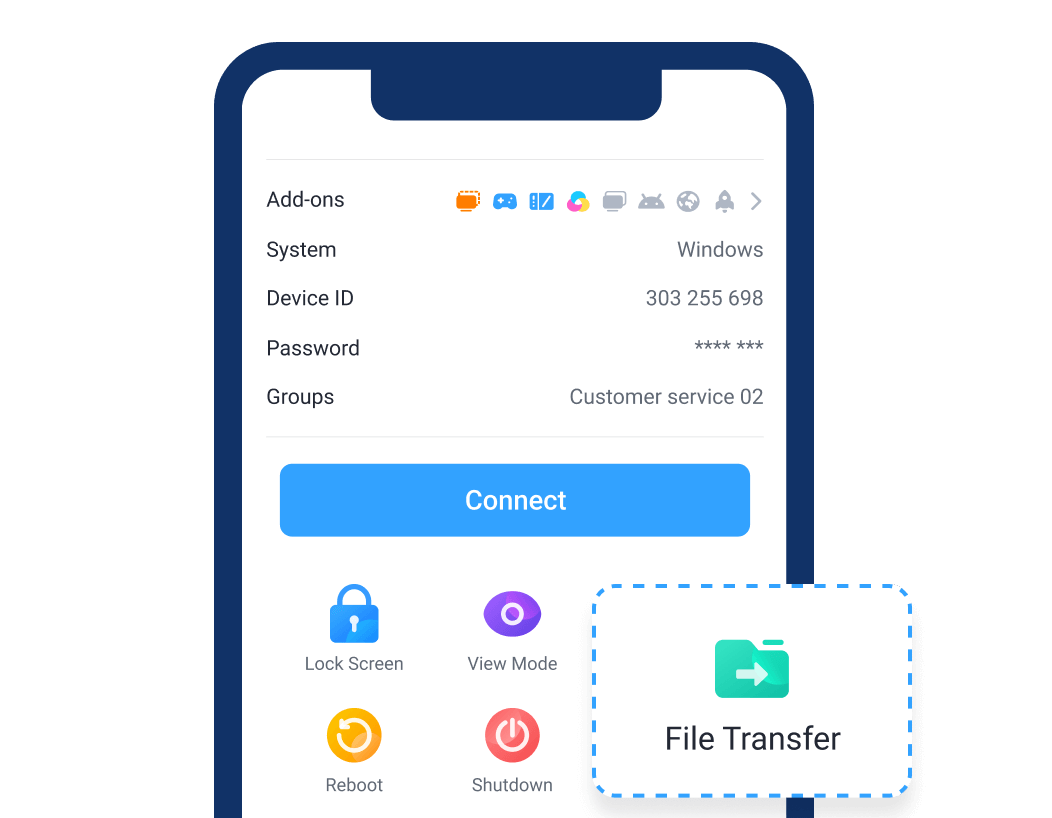

Why transfer files by using DeskIn?
Fast Speed
12MB/s file transfer speed 200+ global nodes
Mutual OS Transfer
Support most Windows versions Support for Android and iOS
Privacy Protection
256-bit encryption Privacy screen mode
Format Compatibility
Support all file formats

